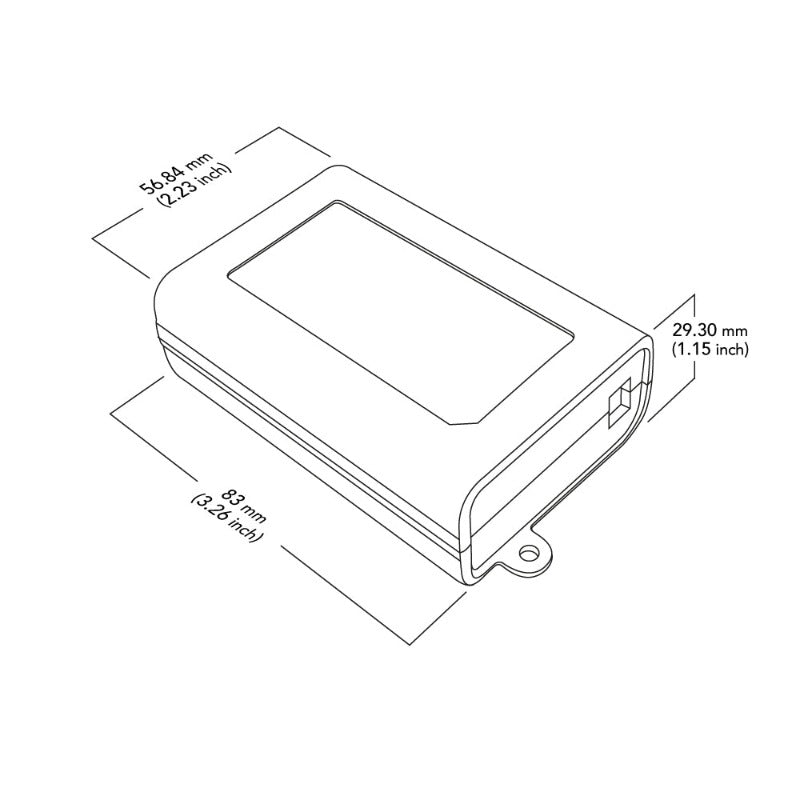Mean Well Constant Current LED Driver 700mA 24-36V 25W, PCD-25-700A
Mean Well Constant Current LED Driver 700mA 24-36V 25W, PCD-25-700A
Wholesalers, Resellers, Traders, Click here!
SKU: SKU:666561414931
Free Shipping
Free Shipping
- Get free shipping on purchases over $99!
Available Discounts
Available Discounts
- 10% off for a minimum qty of 10
- 15% off on purchases over $200
Shipping & Return Policy
Shipping & Return Policy
- 30 Days Return Policy
How do we ship our product?
GekPower will ship via the most reliable and time-efficient courier available depending on the location of the delivery.
Customers may provide GekPower with their own courier preference and can include an account number, if applicable, by writing the courier information in the "special instructions for the seller" section at the time of checkout.
Important Note: Delivery may take 3–4 days longer than the estimated date shown on the checkout page.
Free Shipping
For orders totalling $99 USD or above.
Free shipping is Not available for specific products; please check availability during checkout.
Why is there a shipping cost, even after exceeding the flat rate for a few products?
Product shipping costs are charged based on the quantity, size, and weight of the product. A surcharge will be applied to any oversized items.
When do we ship our products?
All orders are shipped through different couriers based on the priority you selected at checkout. All orders are shipped within one business day of purchase from Monday to Friday, excluding Canadian statutory holidays (see below). Any orders placed on Saturday or Sunday will be shipped the following week.
What if you want to cancel your order before it is shipped?
We accept cancellations and full refunds on all orders if the parcel has not been picked up by, or dropped off at, a courier.
How does our Return or Exchange Policy work?
- All returned products must be in new, resellable condition and in original packaging to be accepted as a valid return or exchange.
-
Customers are responsible for return shipping fees. Additionally, if an order is returned, the original shipping cost must also be reimbursed.
- Special orders, altered channels, strip lights, or assembled/disassembled products are not refundable.
- A 30% restocking fee will apply.
- Two week processing time.
- To submit a request for a return or exchange, please email sales@gekpower.com
Tax & Duty Charge:
-
U.S. customers are exempt from customs duties - U.S. orders will be shipped directly from our U.S. warehouse.
Undelivered Orders:
- If an order is undelivered due to refusal, no mailbox, or customs issues, return shipping costs will be deducted from your refund.
Statutory Holidays in British Columbia, Canada 2026
January 1 - February 16 - April 3 - May 18 - July 1 - August 3 - September 7 - September 30 - October 12 - November 11 - December 25

Product Description
| Product | Constant Current LED Driver |
| Model | PCD-25-700A |
| Input Voltage | 100-120V AC |
| Input Current | 0.60A |
| Frequency | 50/60Hz |
| Output Voltage | 24-36V DC |
| Output Regulated Current: | 700mA |
| Output Power | 25.2W |
| Dimmable | Yes |
| IP Rating | IP42 |
| Dimensions | 83 x 56.84 x 29.30mm (3.26 x 2.23 x1.15 in) |
| Class Certification | Class 2/ Class II |
| Certification |
  |
Features:
- Designed to regulate power supply to LED lights
- Input voltage range: 100-120V AC, input current: 0.60A, frequency: 50/60Hz
- Output voltage range: 24-36V DC, provides regulated current of 700mA, output power: 25.2W
- Dimmable for brightness adjustment
- IP42 rated for indoor use and protected against dust and water splashes
- Mean Well Constant Current LED Driver 700mA 24-36V 25W, PCD-25-700A
- Certified as Class 2/Class II for safe and reliable operation in lighting applications
Share